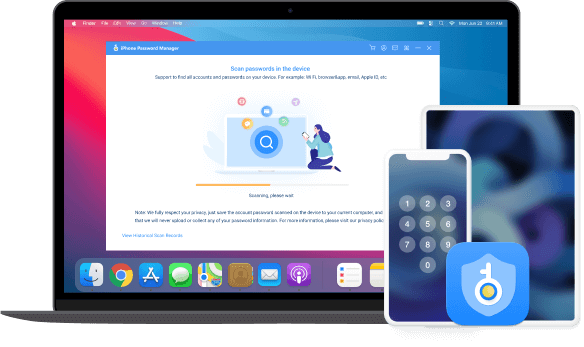iPhone Password Manager App
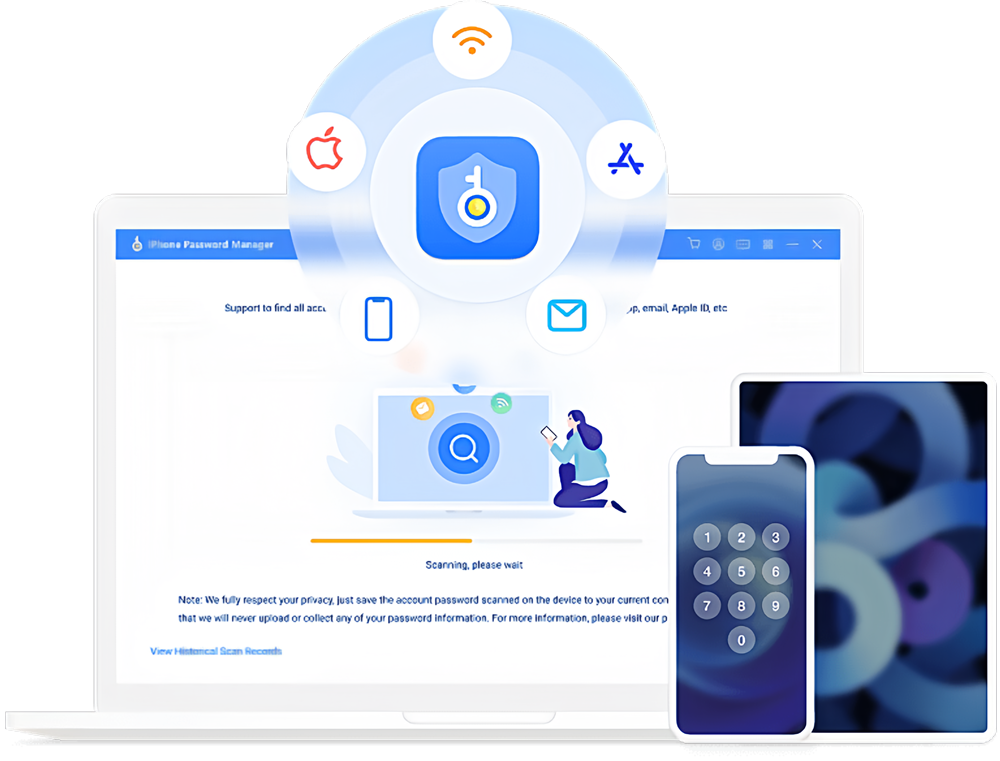
Major Functions
iBekit iPhone Password Manager helps you access iPhone or iPad passwords with just a few clicks.
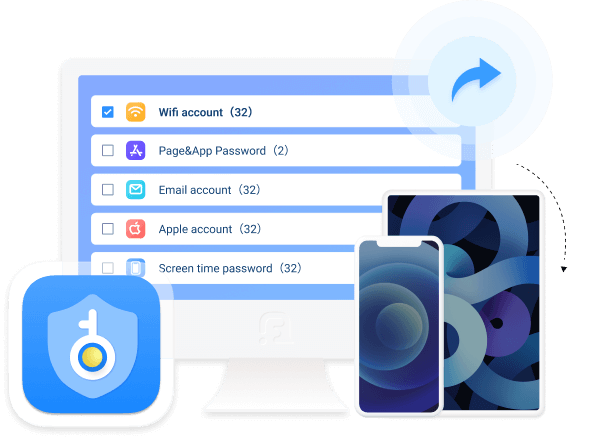
Backup iPhone Passwords
- After viewing your passwords, you can export your accounts and passwords selectively or entirely as a CSV file, which can be stored anywhere.
Scan & View iPhone Passwords
- It's a powerful tool to scan passwords on iOS devices, including devices, websites, apps, emails, credit cards, and social media platforms. Then, you can easily and quickly view your passwords with a single click.
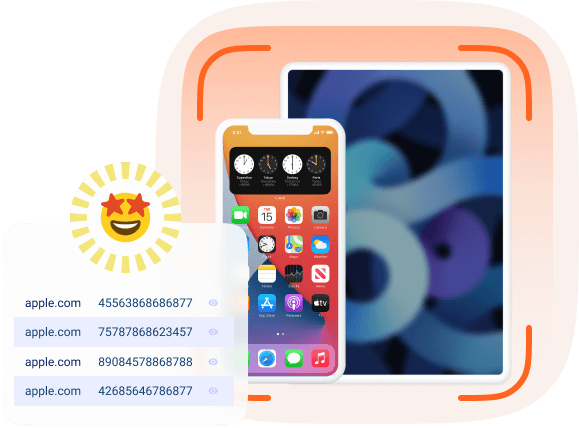
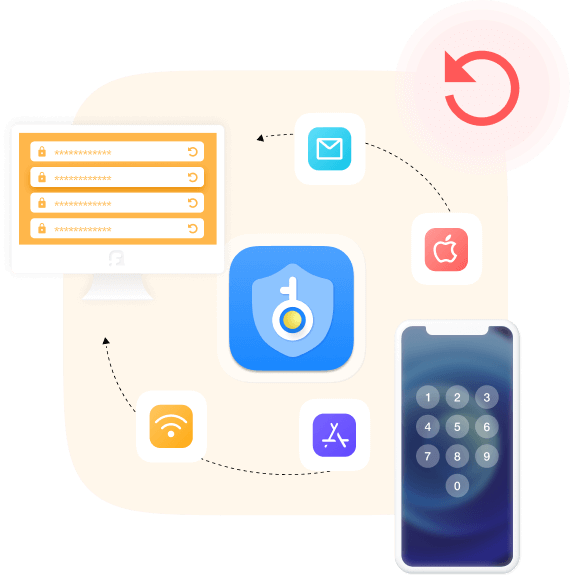
Restore passwords to your devices (Coming soon)
- Restores Google, Facebook, Twitter, Instagram, and more passwords when keychain is turned off, preventing the need to re-enter information.
User-friendly & secure
- You'll be prompted to add a password for exporting your passwords, and the program ensures data security and does not save or modify your data without permission. It's user-friendly and 100% safe.
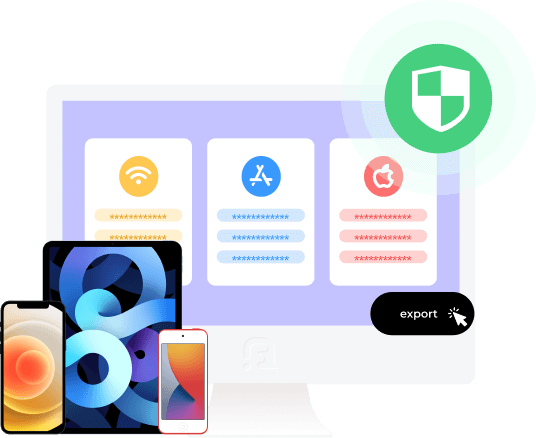

Supported Devices
- iPhone
iPhone 15/15 Plus/15 Pro/15 Pro Max, iPhone 14 Pro Max/14 Pro/14 Plus/14, iPhone 13 Pro Max/13 Pro/13/13 mini, iPhone SE 3/2/1, iPhone 12 Pro Max/12 Pro/12/12 mini, iPhone 11 Pro Max/11 Pro/11, iPhone XS/XS Max/XR/X, iPhone 8/8 Plus, iPhone 7, iPhone 6s/6s Plus/6 Plus/6, iPhone 5s/5c/5. - iPad
iPad Pro, iPad, iPad Air, iPad mini. - iPod
iPod touch 7, iPod touch 6, iPod touch 5, iPod touch 4, iPod touch 3, iPod touch 2, iPod touch.
Supported OS

Windows

Mac

Hard Disk Space

RAM

CPU

iTunes Version

OS Version
Steps Guide
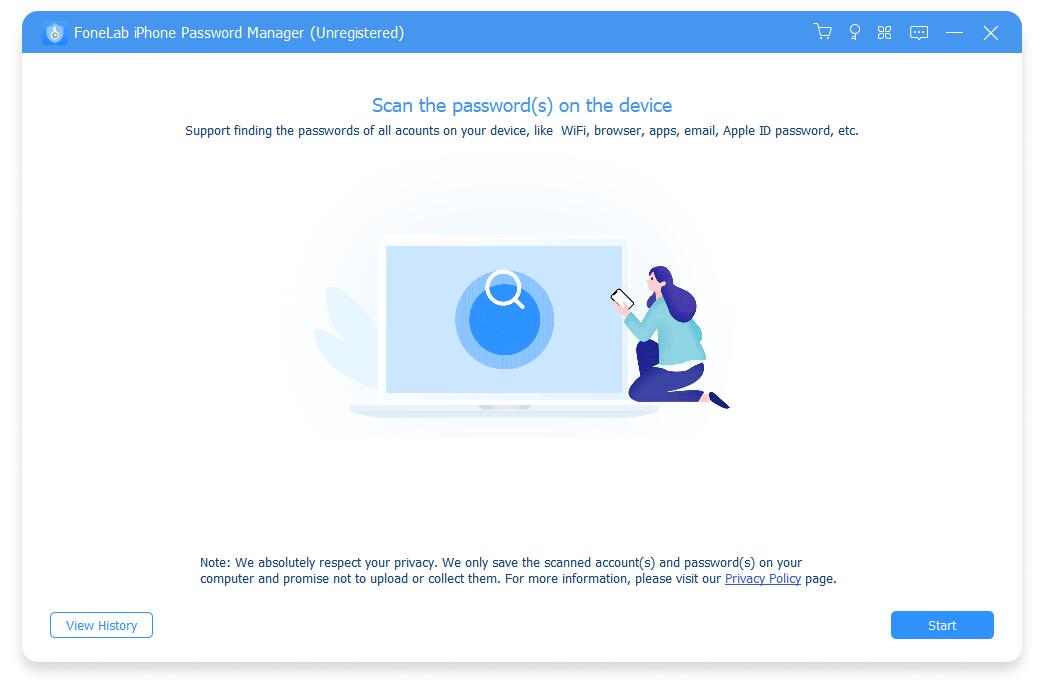
Step 1
Download, install, and launch the program. Plug in your iPhone and click Start.
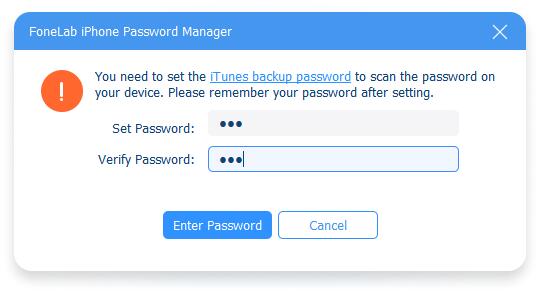
Step 2
Enter a password to protect your information, then click "Enter Password."
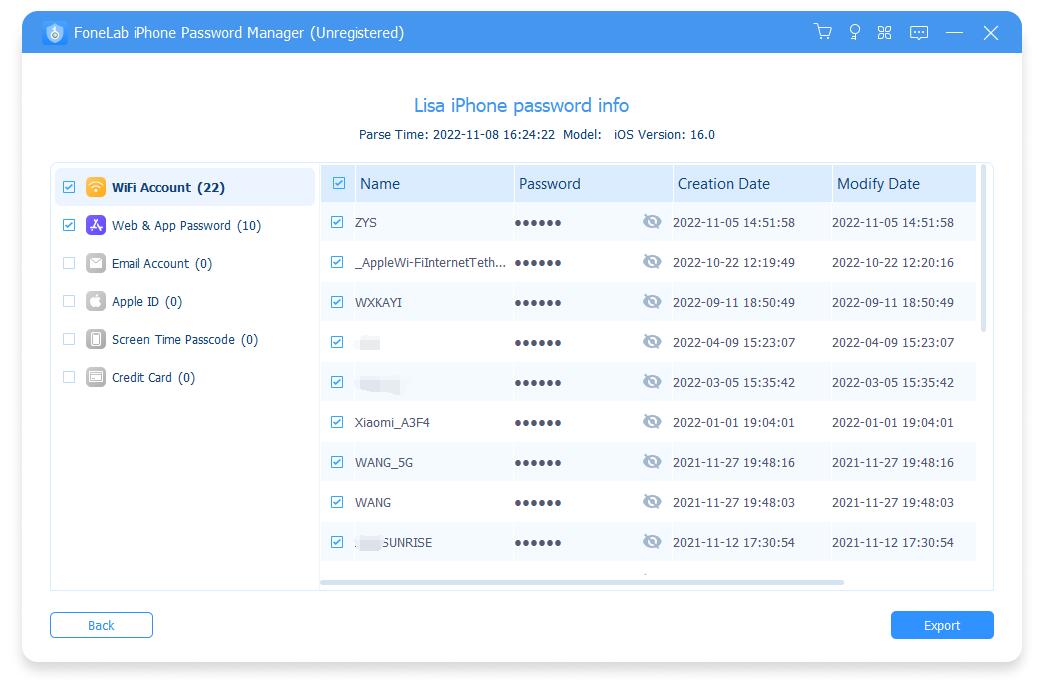
Step 3
View all passwords by clicking the eye-like icon. Select the items you want and click "Export."
FAQ
Is there a password manager inbuilt in iPhone?
Yes, iCloud Keychain can store your account and password information automatically.
Is it advisable to store passwords on an iPhone?
Saving passwords on iPhone is convenient but poses a security risk if someone else uses your device.
What is the optimal location to store all my passwords?
Saving passwords from your iPhone to a private location, such as a computer, is a good option. You can easily use iBekit iPhone Password Manager to export your iPhone passwords by downloading it on a computer.
Is iBekit iPhone Password Manager a secure option?
Yes, iBekit iPhone Password Manager is completely safe and won't save or modify your information without your consent.
Reviews
iBekit iPhone Password Manager has made it so easy for me to export my iPhone passwords. Now, I'm able to quickly access and review them whenever I need to.

iBekit offers a reliable tool that allows me to securely access all my iPhone passwords. It's a simple process: just download the tool and follow the steps to view your passwords.

iBekit iPhone Password Manager comes highly recommended because of its user-friendly interface, making it easy to understand and use. With iBekit, I can effortlessly locate and manage my passwords.
- Atthew
Our Advantages

Intuitive interface

High success

Online ordering is 100% secure.

Privacy information is protected