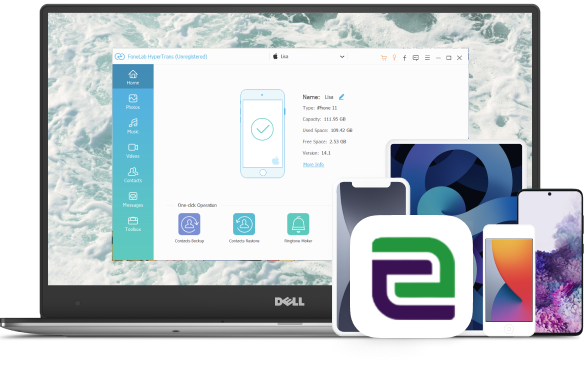Phone Transfer App
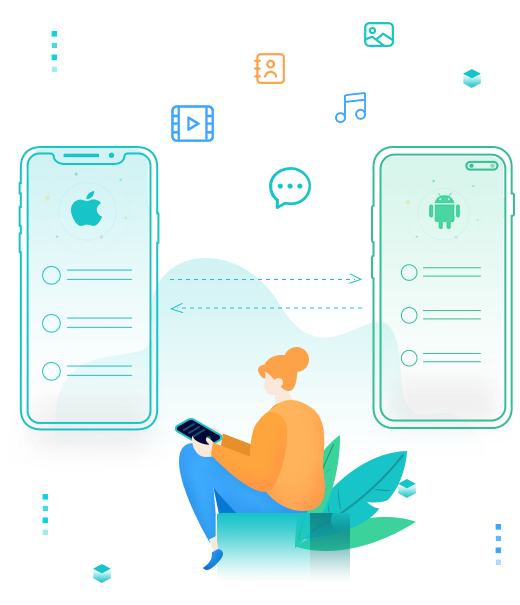

Function
Phone Transfer is a mobile sync software that syncs files across devices and manages multiple file types like contacts, pictures, videos, audio, messages, and voice memos with features including previewing files, backup and restore for contacts, and the ability to create custom ringtones and convert HEIC images to JPEG or PNG.
- Transfer iPhone Files
- Transfer Android Files
- 1-click Backup Restore
- Convert HEIC Pictures
- Manage Data
- Customize Ringtone
Android/iOS Transfer

Between iOS & Android
Share files between iOS and Android.

Between iOS Devices
Transfer files between iOS devices.

Between Android Devices
Transfer files between Android devices.
Transfer/Backup Data Between Phone and PC
- Transfer files from your iOS or Android device to your computer.
- Transfer files from your computer to your iOS or Android device.
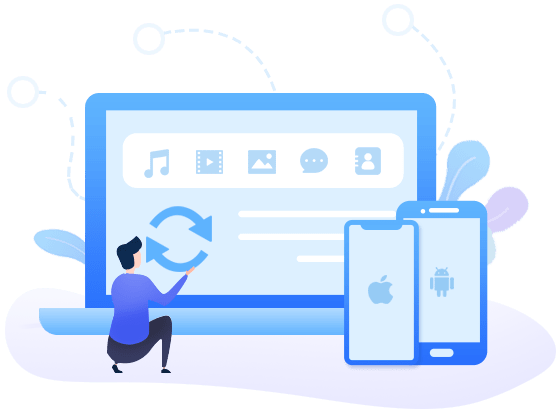

Supported Devices
- Phone Transfer App supports phone-to-phone data transfer for various iOS and Android devices including iPhone, iPad, iPod, Samsung, Vivo, Oppo, HTC, OnePlus, Huawei, Google, LG, Xiaomi, ZTE, Nokia, Sony, Acer, Motorola, Razer, and many others.
Supported Data

Android to Android

Android to iOS

Android to Windows

iOS to iOS

iOS to Windows

Windows to Android

Windows to iOS

iOS to Android
More Highlights

Convert HEIC Photos
Struggling with opening HEIC photos on your computer? Use our HEIC Converter to switch them to JPEG/PNG formats without loss of quality.

Make Ringtones
Our user-friendly iPhone ringtone maker and transfer tool helps create M4R iPhone ringtones from your preferred music.

Quick Organization
With Phone Transfer app, you can conveniently organize and transfer files between photo albums, music/video playlists, group contacts, and more with a single click.

Change Device Name
Phone Transfer serves as an iPhone name editor, enabling you to change your iOS device's name to your preference, which will be visible to others.

View Device Information
You can easily access device information such as type, storage capacity, usage space, serial number, and more directly from your device.

One-Click Backup & Restore
Our software allows you to backup and restore all your data with a single click to your iPhone, Android device, or computer.
How to Use
- Step 1
Connect your mobile phone to Phone Transfer app with a USB cable to start the application. - Step 2
Choose specific items from the preview window by clicking the corresponding data type on the left. - Step 3
To start transferring, click either the Export to Device or Export to PC button on the menu bar.
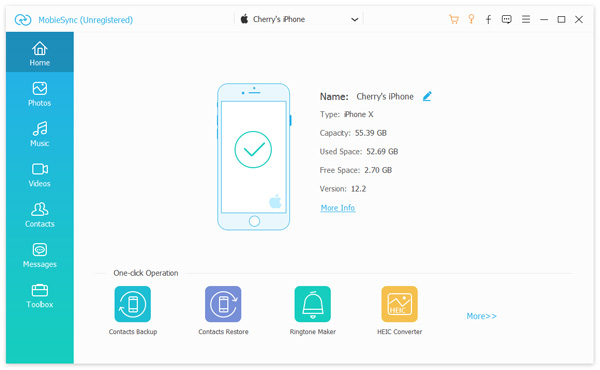
Reviews
Phone Transfer App makes transferring photos from an iPhone to a new Samsung device easy. The user-friendly software also supports various other data types, such as contacts and videos.
- Stross
This file transfer tool has all the necessary features I need, and the setup is straightforward. It works flawlessly on Windows 8 and transfers large media files quickly.
- Bryde
Phone Transfer makes importing songs from a Windows PC efficient and secure. This versatile software allows you to transfer various file types as needed.
- Christakis