iPhone iPad Unlocker

Erase Passcode Now
Creating a passcode for your iPhone is vital to protect your privacy. But if you forget or lose control of your passcode, it can be challenging to unlock your phone. Fortunately, iBekit iPhone Unlocker can help by removing different types of passcodes, such as 4-digit, 6-digit, Touch ID, and Face ID, thus simplifying the unlocking process.

Forgot iPhone Passcode
If you often forget your iPhone passcode due to frequent changes or have trouble unlocking an old iPhone with a remembered passcode or deal with multiple device passwords, iPhone Unlocker can help remove the iPhone screen passcode for you.

Several Wrong Attempts
iPhone Unlocker swiftly removes the passcode from a locked and disabled iPhone, saving you from extensive wait times due to multiple incorrect passcode entries.

Damaged iPhone Screen
If your iPhone is damaged and you can't enter the password, use the lock wiper to easily bypass the lock passcode on iPhone, iPad, and iPod, and regain access to your device.

Touch ID/Face ID Not Working
If Touch ID or Face ID fails, use iPhone unlock software to access locked devices.

Get Second-hand iPhone
Bought a used iPhone with an unknown passcode? Use iPhone Unlocker to make it yours.
Bypass Any Lock Screen Passcode
 4-digit Passcode
4-digit Passcode 6-digit Passcode
6-digit Passcode Face ID
Face ID Touch ID
Touch ID

Delete Apple ID or Password
iOS Unlocker unlocks iPhone, iPad, or iPod Touch without passcode, including 4-digit, 6-digit, Touch ID, and Face ID.
- Erasing all data is inevitable when removing Apple ID.
- Any iOS device can be unlocked by disabling the Find My iPhone/iPad feature.
- For iOS devices running iOS 17 and later, enable Two-Factor Authentication, and for those running iOS 17 and earlier, unlock with Find My iPhone/iPad enabled.
- To prevent the iPhone from getting stuck in iCloud activation, avoid using the Erase All Content and Settings feature or restoring it with iTunes when removing an Apple ID.
- Unsupported: iOS device is not activated.
Bypass Screen Time or Restriction Passcode Without Data Loss
The restriction passcode lets users set time limits for using certain applications on their iPhone or iPad. iOS Unlocker can quickly bypass unwanted or forgotten restriction passcodes without data loss.
- Removing Screen Time or Restriction Passcode won't erase any data on the device.
- To recover or remove the restriction passcode, disable Find My iPhone/iPad on your device.


Supported Devices
- iPhone
iPhone 15/15 Pro/15 Pro Max, iPhone 14/14 Pro/ 14 Pro Max, iPhone 13 Pro Max/13 Pro/13 mini/13, iPhone 12 Pro Max/12 Pro/12 mini/12, iPhone 11, iPhone 11 Pro, iPhone 11 Pro Max, iPhone XS, iPhone XS Max, iPhone XR, iPhone X, iPhone 8 Plus, iPhone 8, iPhone 7 Plus, iPhone 7, iPhone SE, iPhone 6s Plus, iPhone 6s, iPhone 6 Plus, iPhone 6. - iPad
All models of iPad Pro, iPad Air, iPad mini and iPad - iPod
iPod touch 7, iPod touch 6, iPod touch 5, iPod touch 4
Simple Steps

Remove Passcode
- Step 1: Connect your iPhone to the computer using the USB cable.
- Step 2: Verify your iPhone details and download the firmware.
- Step 3: Press Start to unlock your locked iPhone screen.



Erase Apple ID
- Step 1: Connect the iPhone to the computer using the USB cable.
- Step 2: Tap "Trust" on your iPhone and enter the passcode.
- Step 3: Click "Start" to erase the Apple ID from the device.

Delete Screen Time
- Step 1: Connect the iPhone to the computer using the USB cable.
- Step 2: Select your iPhone information and download the firmware.
- Step 3: Click "Start" to recover or remove the Screen Time passcode.

FAQ
Can you unlock an iPhone if you forgot the password?
Yes, if you forgot your iPhone password, you can restore your device using the computer it's synced with. Put your iPhone into DFU mode, locate the iPhone icon on the computer, and click "Restore" to reset the device to its factory settings. Follow the on-screen instructions to activate it.
How can I recover my iPhone passcode?
You cannot recover your iPhone lock screen passcode, but you can restore your iPhone as new or use a tool like iBekit iPhone Unlocker to remove the passcode and create a new one.
How can I recover my iPhone passcode, with or without the passcode?
Unfortunately, you cannot restore an iPhone lock screen passcode, but you can use the methods mentioned above to remove the existing passcode and create a new one.
How do I disable the lock screen on an iPhone?
Not everyone needs a lock screen passcode. To disable it, go to Settings, select Face ID & Passcode (or Touch ID & Passcode), and tap "Turn Passcode Off." However, be cautious about your iPhone's data security if you do this.